Lalim Parallel Port Control can control hardware through the parallel port (printer port) and can also control a remote PC parallel port through a network.
Most of engineering industry using PC to control hardware with using additional I/O card but with Lalim Parallel Port Control you can use your default printer port controlling external device such as switching on/off light or control electronic devices. What does this program [does is] trigger the parallel port (Printer port) 's data pin by your command. For example when you trigger pin2 , your printer port's pin2 becomes 5 volt . With this 5 volt , you can built your own electronic circuit to drive other external device. You can also built a simple circuit to test it by connect a LED with 1 kohm resistor direct to it pin.
Lalim Parallel Port Control requires a certain knowledge of electronics and if you are not comfortable with a soldering iron, or don't know what a 1k resistor is, then it is probably advisable that you do not attempt to use this program

Control the health of your hard disks and removable drives to prevent data loss.

Control the way in which the USB removable drives are used on your computer.

You can monitor and enable or disable various ports and devices on a PC.
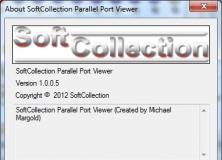
This program lets you view and change the state of selected Parallel Port.
Comments